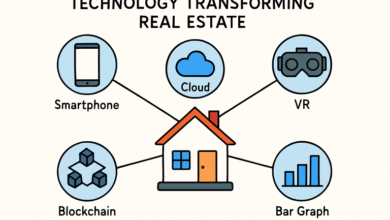Common Bugs You May Encounter During UI Automation Testing
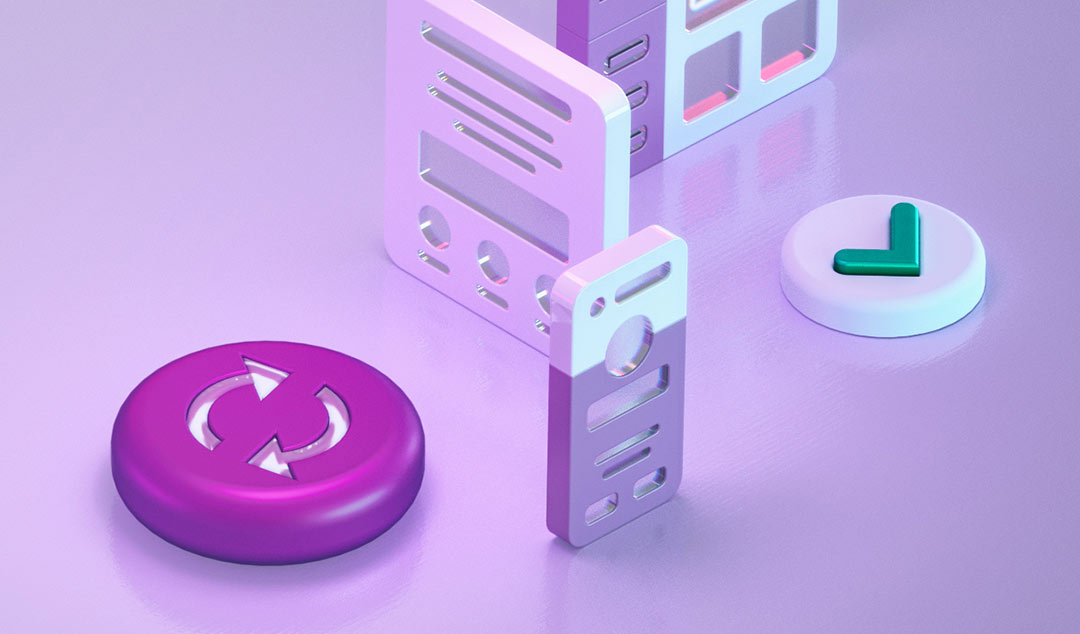
UI automation testing empowers testers to rigorously validate user interfaces, interactions, and functionalities, significantly enhancing the efficiency and accuracy of the testing process. UI automation testing tools have changed how we check web applications for issues. It’s like using an innovative tool to test websites automatically. But, like any task, there are difficulties that we need to know about. Web interfaces, where users interact, can sometimes hide problems that are hard to spot, even with careful testing. Understanding these common problems is vital to make our testing strategy strong.
These problems can pop up when users do things like clicking or typing. To ensure our websites work well, we need to know about the challenges of UI automation and find ways to fix them. Learning about these common issues and finding ways to handle them can improve our testing. This way, we can catch and fix problems before they affect the people who use the websites.
Element Identification Woes
An enduring challenge in the UI testing framework revolves around accurately identifying elements residing on a web page. This challenge often arises due to the dynamic nature of web pages – elements with ever-changing IDs, inconsistent naming standards, or variations in their loading order. This misidentification can lead to a domino effect of errors within your test scripts, resulting in test failures or yielding inaccurate outcomes. To mitigate this, it is advisable to prioritize employing stable identifiers, such as CSS selectors or XPath expressions, which are less susceptible to alterations caused by webpage changes.
Flaky Tests
Flakiness within UI automation testing represents a phenomenon where tests exhibit intermittent failures, seemingly at random. Flakiness can arise from various sources, including issues with timing synchronization, asynchronous behaviors, or race conditions. To fortify test stability, employing explicit waiting periods, synchronization mechanisms, and retry protocols becomes essential. Just as ensuring the coin toss is executed under consistent conditions, these techniques enhance the reliability and repeatability of your UI automation tests.
Dynamic Content Challenges
The landscape of web applications often encompasses dynamic content – elements that appear, disappear, or change based on user interactions. However, automated tests engaging with these active elements can falter if not adeptly managed. Neglecting to account for dynamic content can lead to misinterpretations, where functional components are inaccurately labeled as broken. To overcome this, effective strategies include introducing waits to ensure element visibility or incorporating assertions for dynamic transformations. Handling these aspects makes your tests more attuned to real-world user interactions.
Cross-Browser Compatibility Issues
The diverse array of web browsers, each equipped with its rendering engine, introduces the challenge of cross-browser compatibility. A web application that flawlessly performs on one browser might manifest anomalies or even errors on another. Conducting a UI testing framework across multiple browsers becomes imperative to tackle this. Crafting browser-specific test cases and staying vigilant about browser updates further strengthens your approach to preempting cross-browser compatibility issues.
Data-Driven Edge Cases
Automated UI testing often leads to encounters with data-driven edge cases. Inputs encompassing special characters, extensive strings, or unexpected formats can trigger unforeseen behaviors. Addressing this necessitates a comprehensive approach to test data. Like preparing your game characters for various scenarios, incorporating an extensive range of test scenarios, including boundary cases, empowers your tests to detect these data-driven anomalies.
Unhandled Alerts and Pop-Ups
Web applications occasionally prompt alerts, pop-ups, or browser dialogs that demand user interaction. If your automated UI tests aren’t equipped to manage these interruptions, it could lead to tests stalling or producing erroneous results. Implementing strategies to handle these alerts and pop-ups ensures that your tests remain seamless and unaffected by these elements, contributing to consistent and reliable outcomes.
Race Conditions and Timing Issues
Race conditions occur when multiple actions interact with an application simultaneously, yielding unpredictable outcomes. Timing issues, such as delays during page loading or asynchronous operations, can exacerbate these conditions. Employing explicit wait periods, synchronization techniques, and well-structured test flows can mitigate race conditions and contribute to consistent, repeatable, and accurate outcomes within your UI automation tools.
Effortless UI Testing Automation with Karate
Karate Labs introduces the ideal UI testing tool that redefines the testing landscape – Karate. Our mission is to empower testing teams with a tool that seamlessly merges simplicity and effectiveness, making UI testing intuitive. We’ve reimagined the process with Karate, ensuring that even intricate testing challenges are met easily and precisely.
Our scripting language enables testers to script complex interactions with remarkable simplicity, easy UI automation, and verifying responses seamlessly. Moreover, Karate extends its capabilities beyond standard UI testing, embracing performance and security realms to ensure applications remain responsive and fortified against vulnerabilities.
We believe UI automation testing is a strategic asset that elevates software quality and user satisfaction. We invite you to experience UI testing like never before – that makes testing effortless and impactful.