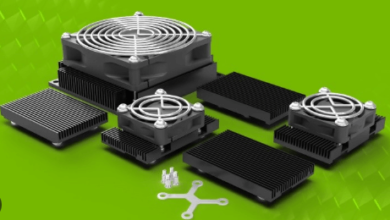Welcome to the world of smartwatches, where convenience and style meet at your wrist! If you’re a proud owner of a DZ09 Smartwatch, then you know just how handy this little gadget can be. From tracking your daily steps to receiving notifications on the go, it’s like having a personal assistant right on your arm.
But what happens when you forget your password or want to start fresh with a clean slate? Don’t worry – we’ve got you covered! In this blog post, we’ll explore three ways to recover, reset, or safely remove your DZ09 Smartwatch without needing that pesky password. So grab your watch and let’s dive in!
What is a DZ09 Smartwatch?
The DZ09 Smartwatch is a sleek and stylish wearable device that combines the functionality of a smartphone with the convenience of a wristwatch. It features a vibrant touchscreen display, allowing you to easily navigate through its various features and apps.
One of the standout features of the DZ09 Smartwatch is its ability to sync with your smartphone. By connecting via Bluetooth, you can receive notifications for incoming calls, text messages, social media updates, and more – all without needing to take out your phone from your pocket or bag.
But it doesn’t stop there! This versatile smartwatch also boasts fitness tracking capabilities. With built-in sensors, it can monitor your steps taken, calories burned, distance traveled, and even track your sleep patterns. It’s like having a personal trainer strapped to your wrist!
In addition to its practical functionalities, the DZ09 Smartwatch offers entertainment options as well. You can listen to music directly from your watch or even snap photos using its integrated camera.
With its sleek design and array of useful features, the DZ09 Smartwatch is an excellent choice for anyone looking for both style and functionality in one compact device on their wrist. Whether you’re a tech enthusiast or simply want to stay connected on-the-go, this smartwatch has got you covered!
How to Recover a DZ09 Smartwatch Without a Password
Have you forgotten the password to your DZ09 Smartwatch? Don’t worry, there are ways to recover your smartwatch without a password and regain access to all its features. Here are some simple steps you can follow:
1. Check the user manual: The first thing you should do is refer to the user manual that came with your DZ09 Smartwatch. It might have specific instructions on how to reset or recover your device without a password.
2. Factory reset: If you can’t find any information in the user manual, try performing a factory reset. This will erase all data on your smartwatch and return it to its original settings. To do this, go to the Settings menu on your DZ09 Smartwatch and look for an option called “Factory Reset” or “Reset Device”.
3. Contact customer support: If neither of these methods work, reach out to the customer support team of the manufacturer or retailer where you purchased your smartwatch from. They may be able to provide assistance or further guidance on recovering your device without a password.
Remember, it’s important to keep track of passwords and regularly update them for security purposes. However, if you find yourself locked out of your DZ09 Smartwatch, these steps should help you regain access without any hassle!
Reset a DZ09 Smartwatch Without a Password
So you’ve forgotten the password to your DZ09 smartwatch and now you’re stuck, right? Well, fear not! There are ways to reset your smartwatch without needing that pesky password.
Let’s start with the most common method: performing a hard reset. This process varies slightly depending on the model of your smartwatch, but generally involves holding down specific buttons for a few seconds until the device restarts. Make sure to consult your user manual or search online for specific instructions tailored to your watch.
If the hard reset method doesn’t work for you or if you’re unable to access the necessary buttons due to a malfunctioning touchscreen, there is another option. You can try connecting your DZ09 smartwatch to a computer via USB cable and using specialized software designed for this purpose. This software will allow you to bypass the need for a password and perform a factory reset.
It’s important to note that resetting your smartwatch will erase all data stored on it, so be sure to back up any important files before proceeding. Once the reset is complete, you’ll have a fresh start with your DZ09 smartwatch – no more password headaches!
In conclusion,
Losing or forgetting our passwords can be frustrating but remember that there are always solutions available. By following these steps and doing some research specific to your device model if needed, you should be able to recover or safely remove/reset your DZ09 Smartwatch even without knowing its original password. So don’t panic – just take control of technology again!
Safely Remove a DZ09 Smartwatch Without a Password
If you find yourself needing to safely remove your DZ09 smartwatch without knowing the password, there are a few steps you can take. Please note that these methods may vary depending on the specific model and software version of your smartwatch.
One option is to use the “Factory Reset” feature. This will erase all data on your watch and restore it to its original settings. To do this, go to the Settings menu on your DZ09 smartwatch and look for an option called “Factory Reset” or “Reset All”. Select this option and follow any prompts that appear on the screen.
Another method involves connecting your smartwatch to a computer via USB cable. Once connected, navigate to the internal storage of your watch and delete any files or folders related to passwords or security settings. Be cautious when deleting files, as removing essential system files could cause issues with your device.
If neither of these options work for you, contacting customer support for assistance may be necessary. They can provide guidance tailored specifically to your device’s make and model.
Remember, it’s important not only to recover or reset our devices but also to protect them from potential security risks in the future by setting up strong passwords or patterns that are easy for us to remember but difficult for others to guess.
While forgetting or losing a password can be frustrating when trying to access our beloved gadgets like the DZ09 smartwatch, there are ways we can recover, reset, or safely remove them without undue hassle. By following some simple steps outlined above (or seeking further assistance if needed), we can regain control over our devices quickly and efficiently.