Become A Shopify Guru With This Three-Step Guide
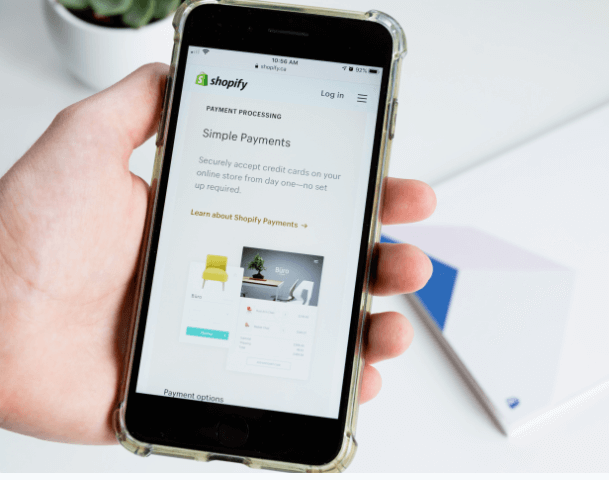
Are you looking to start your own online business or take your existing one to the next level? Look no further than Shopify! This popular ecommerce platform has everything you need to create a successful online store. But where do you begin? In this three-step guide, we’ll show you how to become a Shopify guru and build a profitable business. From setting up your account to choosing the right theme and making money with your store, we’ve got you covered. So let’s dive in and get started on your journey towards ecommerce success!
What is Shopify?
It was founded in 2004 by Tobias Lütke, Daniel Weinand, and Scott Lake as a solution for entrepreneurs who wanted to sell products on the internet without having to deal with all of the technicalities involved.
Today, Shopify has become one of the most popular ecommerce platforms in the world. Its user-friendly interface makes it easy for anyone to set up an online store and start selling products within minutes.
With Shopify, you can manage everything from product listings and inventory tracking to shipping and payments. Plus, there are plenty of third-party apps available that allow you to add additional functionality to your store.
One of the biggest benefits of using Shopify is its scalability. Whether you’re just starting out or have an established business with thousands of customers, Shopify can handle it all. So why not give it a try? With its intuitive design and powerful features, you’ll be well on your way towards building a successful online business!
What Are The Differences Between Shopify and Other Ecommerce Platforms?
Shopify is just one of the many ecommerce platforms available today. What sets it apart from others? First and foremost, Shopify provides a user-friendly interface that allows even beginners to quickly set up their store without any technical knowledge. Unlike other platforms, Shopify offers a complete solution for running an online store with everything from web hosting to payment processing all in one place.
Another major difference is the extensive selection of themes and apps that Shopify offers. With over 70 free and paid themes, users can customize their stores to match their brand image. Additionally, there are thousands of apps available on the platform that can be integrated into stores for added functionality.
Furthermore, Shopify has excellent SEO capabilities through its built-in features which help optimize product pages for search engines like Google or Bing. This means your products will rank higher in search results leading to increased traffic and sales.
Shopify’s customer support team is available 24/7 via phone, email or live chat ensuring quick resolutions to any issues you may encounter along the way.
In summary, while there are numerous ecommerce options out there today; none offer the same level of ease-of-use as well as customization flexibility as does Shopify.
How To Set Up Your Shopify Account
Setting up your Shopify account is a straightforward process that can be done in just a few simple steps. Firstly, go to the Shopify website and click on the “Get Started” button. This will take you through to an account registration page where you’ll need to enter some basic details such as your name, address and email.
Once you’ve click the “Create Your Store Now” button. You’ll then be taken to a dashboard where you can start customizing your store’s settings and adding products.
Before getting started with customization, it’s important to set up payment and shipping options for your store. To do this, navigate to the “Settings” tab on your dashboard and select “Payment Providers” or “Shipping”. From there, choose which providers you want to use for each option.
Next up is adding products! Click on “Products” from the main menu of Shopify’s interface. On this page you’ll find everything related to managing inventory including adding new items or updating existing ones with descriptions/images/pricing/variants etc.
Make sure that everything looks good by previewing your site before launching it live!
What Are The Basic Steps in Creating A Store?
Creating a store on Shopify is an easy process that requires no technical skills. The first step is to sign up for a Shopify account and choose your pricing plan.
After signing up, you will be directed to the dashboard where you can start setting up your store. The next step is to add products to your store by uploading images, writing descriptions, and setting prices.
Once you have added products, it’s time to customize the look of your store using themes. You can choose from hundreds of free and paid themes or create your own custom theme using HTML/CSS.
The next step is to set up payment methods for customers such as credit cards, PayPal or other options available in your country. You also need to set up shipping rates based on weight or location.
It’s important to optimize your store for search engines by adding relevant keywords in product titles and descriptions. It’s also recommended that you promote your new store through social media channels like Facebook or Instagram.
Creating a Shopify store involves these basic steps: signing up for an account, adding products with descriptions and prices, customizing the look of the website with themes and templates; adding payment/shipping information; optimizing SEO tactics so potential customers can find what they’re looking for easily!
How to Choose the Right Shopify Theme
Choosing the right Shopify theme is a crucial step in creating an online store that will attract and retain customers. With so many options available, it can be overwhelming to decide which one is best suited for your business needs.
Firstly, consider the overall design and layout of the theme. It should reflect your brand’s aesthetics and provide a user-friendly experience for visitors. Take note of important features such as product display options, navigation menus, and customization capabilities.
Additionally, ensure that the theme is responsive across all devices such as mobile phones or tablets. This ensures that users have a seamless shopping experience no matter what device they are using.
Consider also the support and documentation provided by the theme developers. Look for themes with good reviews from other Shopify stores and check if there are any available resources to help you troubleshoot issues on your own.
Keep in mind your budget when choosing a Shopify theme – while some may be costly upfront, they may offer long-term benefits such as increased sales conversion rates or improved site speed. Always do thorough research before making a final decision to ensure you choose the right Shopify theme for your business needs!
Make Money with Your Shopify
One of the biggest advantages of using Shopify as your ecommerce platform is the opportunity to make money from your online store. But how can you do this effectively? Here are some tips:
Firstly, ensure that you have a clear and concise value proposition for your business. This will help you differentiate yourself from other stores in the market and attract potential customers.
Next, focus on building a strong brand identity through consistent messaging, branding, and customer service. Customers love buying from brands they trust and identify with.
Another key strategy is to optimize your website for conversions by creating compelling product descriptions, offering free shipping or discounts, and providing multiple payment options.
You can also increase revenue by implementing upsells or cross-sells during checkout, running targeted email marketing campaigns to re-engage past customers or promoting discounts through social media ads.
Don’t forget about the importance of tracking your sales performance to identify areas where you could improve profitability. With these strategies in place, making money with Shopify can be an attainable goal for any ecommerce entrepreneur!
Conclusion
To wrap it up, Shopify is an excellent platform for anyone looking to start their own online store. With its user-friendly interface and vast range of features, it has become a go-to choice for entrepreneurs worldwide.
By following this three-step guide on how to become a Shopify guru, you can easily set up your store in no time and start making money. Remember that choosing the right theme plays a crucial role in setting yourself apart from competitors and attracting customers.
Always keep your audience engaged through social media marketing strategies such as All SMO Instagram likes to increase traffic and sales. By implementing these tips, you are sure to thrive in the e-commerce industry with your Shopify store!




